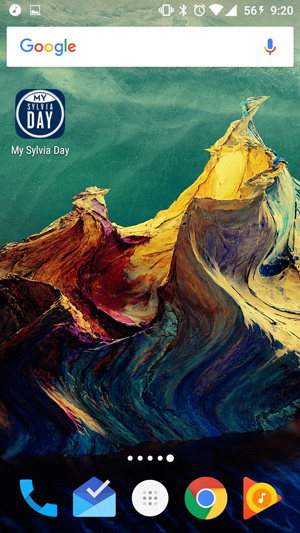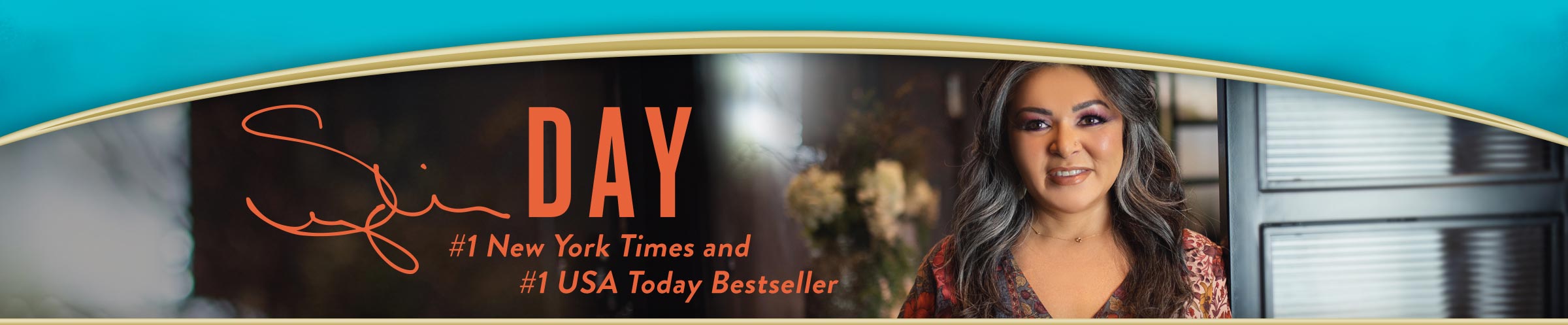Frequently Asked Questions
Create MY SYLVIA DAY “app” on android
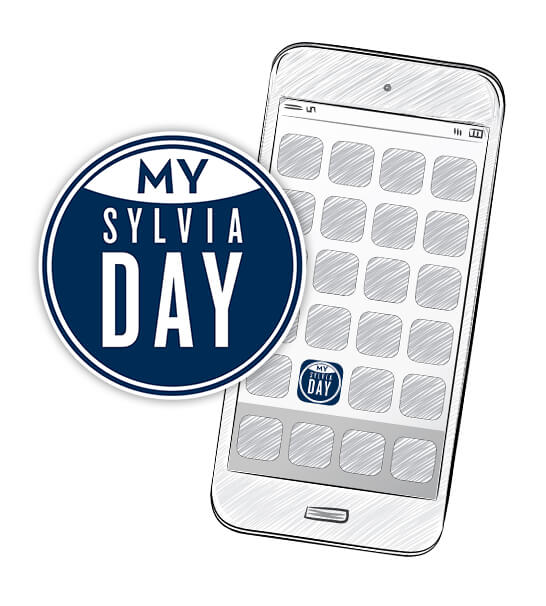
Android Device Instructions
Read through these steps and then follow them on MY SYLVIA DAY.
Note: These were written with the Samsung Galaxy in mind, as it’s the most popular Android phone. Every Android phone has a slightly different operating system, so if these instructions don’t match your phone, we recommend searching the web for “add bookmark to home screen” + the make and model of your device.
- Click the three dots at the upper right hand side of Chrome.
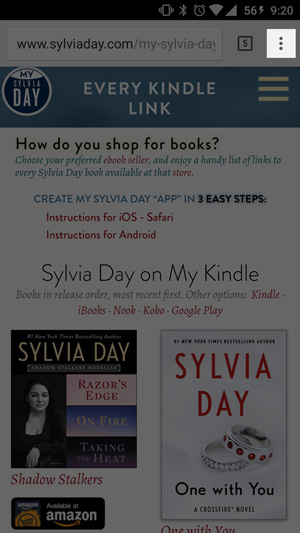
- Click Add to Home screen.
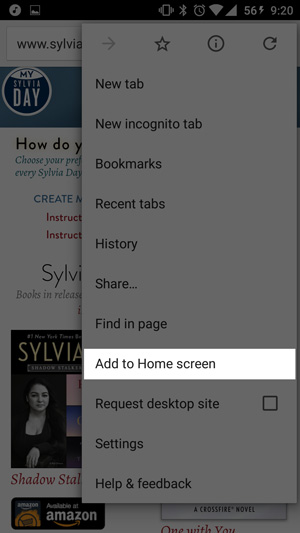
- Click ADD.
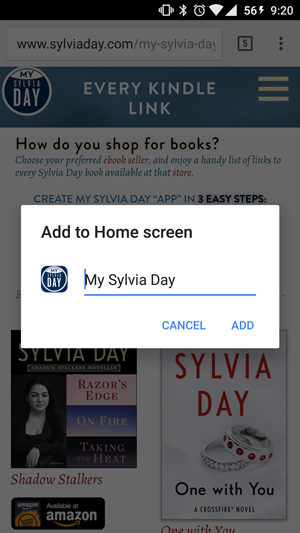
- That’s it! Now when you return to your home screen, you’ll see the My Sylvia Day icon and you can click it whenever you need a new book to read or want to look back at your favorites.