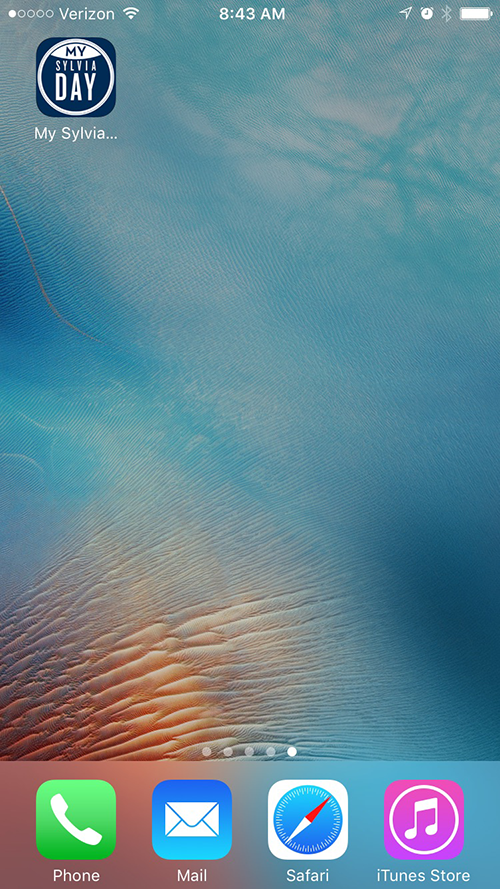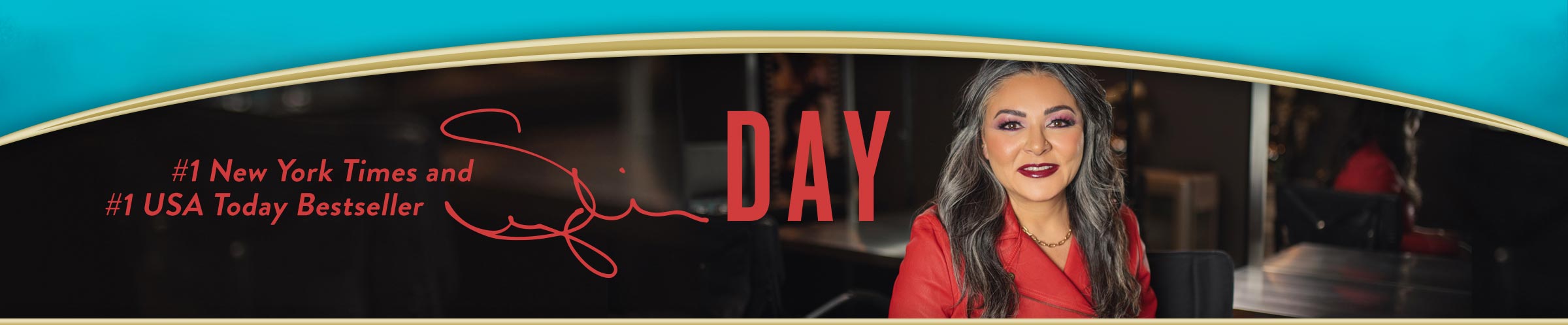Frequently Asked Questions
Create MY SYLVIA DAY “app” on iOS devices
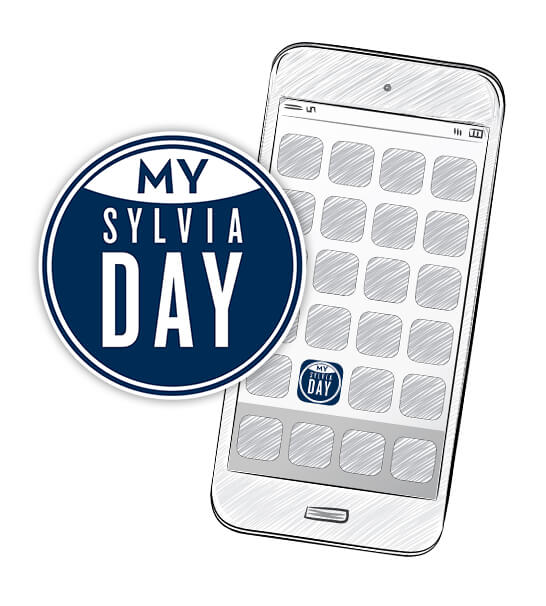
iOS Device Instructions
Read through these steps and then follow them on MY SYLVIA DAY.
- Choose your preferred eBook seller from the MY SYLVIA DAY page.
- Open the Safari app.
- Click the Share button at the bottom of small screens, and the top of bigger screens.
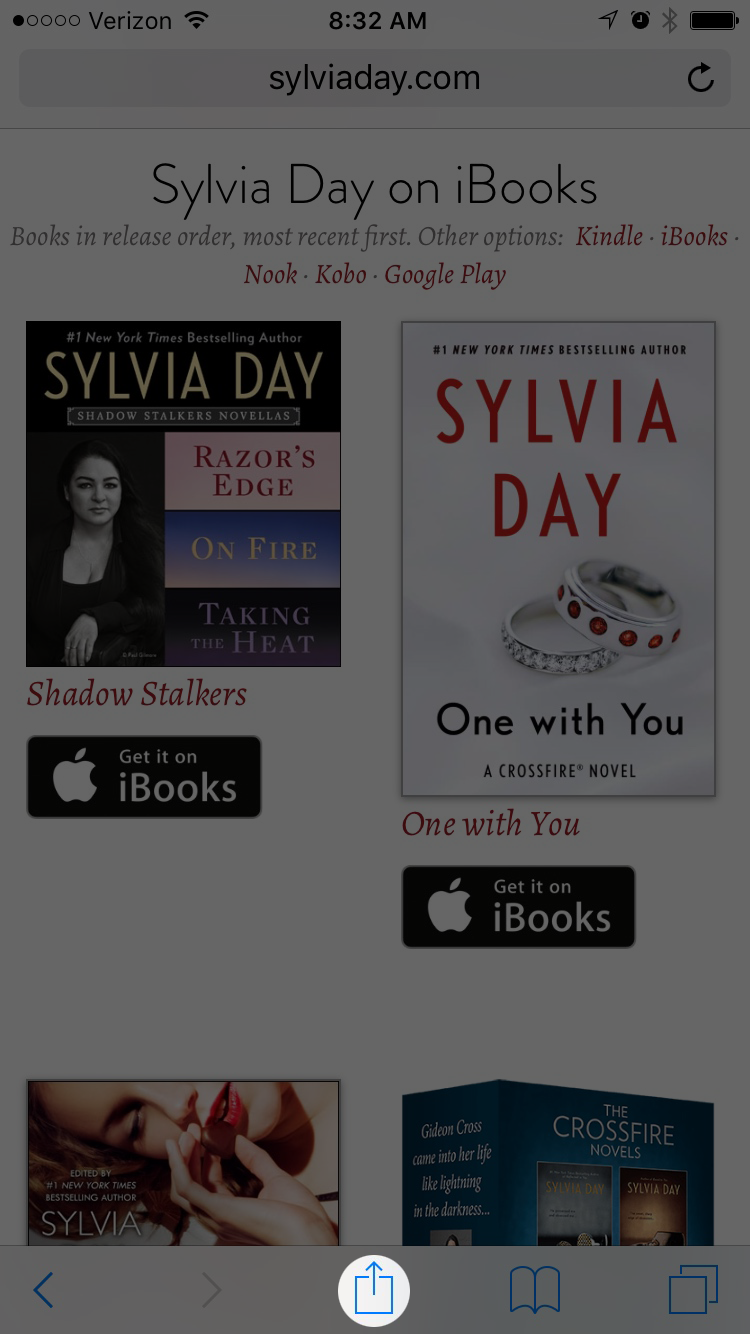
- Click the Add to Home Screen (you may have to swipe through to find that option).
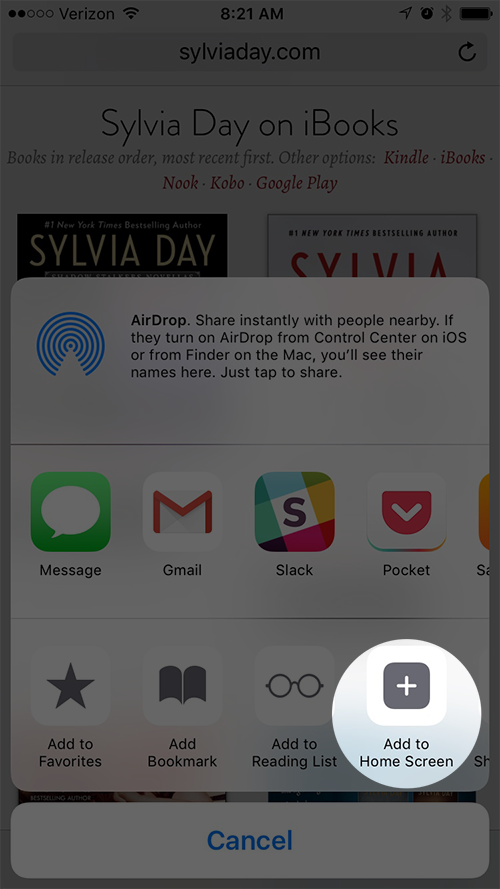
- Click Add in the upper right corner.
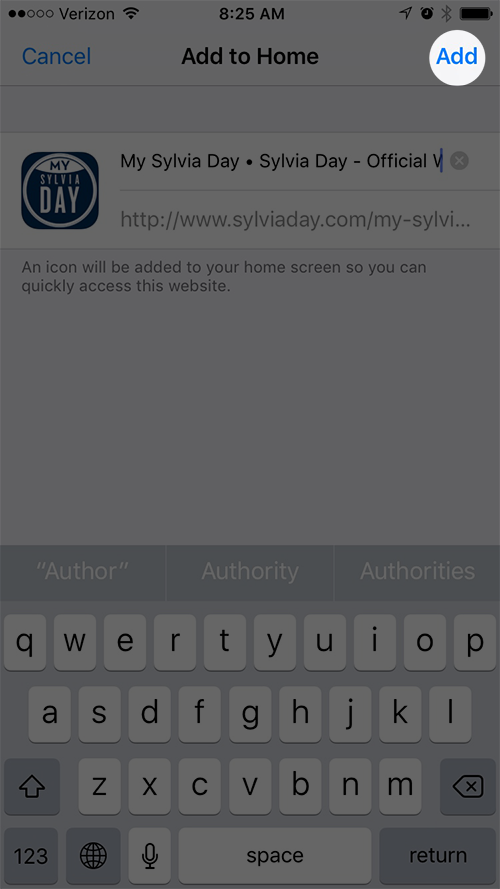
- That’s it! Now MY SYLVIA DAY is easily accessible on your phone whenever you need a new book to read or want to look back at your favorites. You can move it around your home screen just like any app.